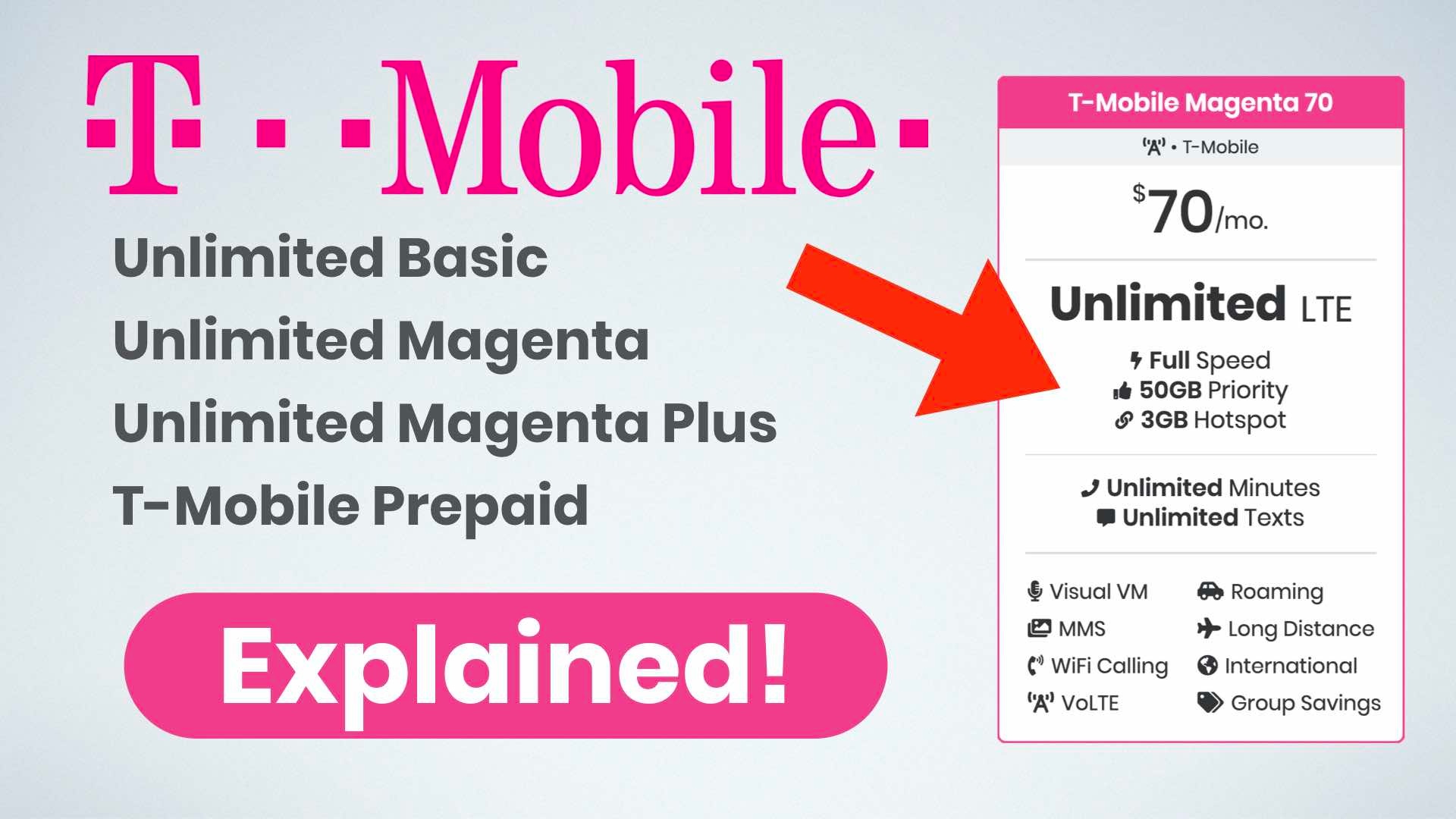In the fast-paced world of mobile communication, keeping track of your account balance is essential. Luckily, T-Mobile offers several convenient t-mobile codes to check balance directly from your phone. This comprehensive guide will walk you through all the available codes, explain their functions, and provide tips for managing your T-Mobile account efficiently.

Understanding T-Mobile Balance Check Codes
T-Mobile balance check codes are short, easy-to-remember codes that you can dial from your T-Mobile phone to access specific information about your account balance and usage. These codes are a quick and convenient way to stay informed about your remaining minutes, messages, data, and overall account balance.
Types of T-Mobile Codes to Check Balance
T-Mobile offers various codes to check different aspects of your balance:
- #BAL# (or #225#): This code provides a summary of your account balance, including your current balance, last payment amount, and payment due date.
- #MIN# (or #646#): This code lets you check your remaining voice minutes for the current billing cycle.
- #MSG# (or #674#): This code displays the number of text messages you’ve used in the current billing cycle (not available for prepaid customers).
- #WEB# (or #932#): This code shows your data usage, remaining data balance, and the expiration date of your current data plan.
How to Use T-Mobile Codes to Check Balance
Using t-mobile codes to check balance is simple:
- Open your phone’s dial pad.
- Dial the desired code (e.g., #BAL# or #225#).
- Press the “Send” or “Call” button.
- T-Mobile will send you a text message with the requested information.
Note: Some codes may not be available for all T-Mobile plans or in all regions.
Additional Ways to Check Your T-Mobile Balance
Besides using short codes, T-Mobile offers several other ways to check your balance:
- T-Mobile App: The T-Mobile app provides a user-friendly interface for checking your balance, usage, and bill details. You can also make payments and manage your account settings through the app.
- My T-Mobile Website: Log into your My T-Mobile account online to view your balance, usage history, and bill statements.
- Customer Service: Call T-Mobile customer service (611 from your T-Mobile phone) for assistance with checking your balance or any other account inquiries.
Managing Your T-Mobile Account Effectively
Here are some tips for managing your T-Mobile account and avoiding bill surprises:
- Monitor Your Usage Regularly: Use the t-mobile codes to check balance or the T-Mobile app to keep track of your usage throughout the billing cycle.
- Set Up Data Alerts: T-Mobile allows you to set up data alerts to notify you when you’re approaching your data limit.
- Consider AutoPay: Enroll in AutoPay to ensure your bills are paid on time and avoid late fees.
- Explore Family Plans: If you have multiple lines, consider a family plan for potential savings and shared data.
- Take Advantage of T-Mobile Tuesdays: T-Mobile offers freebies and discounts to customers every Tuesday through the T-Mobile Tuesdays app.
Troubleshooting Common Issues
If you’re having trouble using t-mobile codes to check balance, try the following:
- Check Your Signal Strength: Ensure you have a strong signal before dialing the code.
- Restart Your Phone: A simple restart can sometimes resolve temporary glitches.
- Clear App Cache: Clear the cache of your T-Mobile app or messaging app.
- Contact Customer Service: If the issue persists, reach out to T-Mobile customer service for assistance.
The Future of T-Mobile Balance Management
As technology advances, T-Mobile is likely to introduce even more innovative ways to manage your account and check your balance. We can expect to see features like:
- AI-Powered Balance Predictions: T-Mobile may use artificial intelligence to predict your usage patterns and provide personalized recommendations for optimizing your plan.
- Real-Time Balance Updates: You might receive real-time notifications about your balance and usage directly through your phone’s notification center.
- Voice-Activated Balance Checks: In the future, you might be able to check your balance simply by asking your phone’s voice assistant.
Conclusion
T-Mobile codes to check balance provide a quick and convenient way to stay on top of your account and avoid surprises. By understanding the different codes available and using them effectively, you can manage your T-Mobile account with ease and confidence. Remember, T-Mobile offers various resources and tools to help you stay informed and in control of your mobile expenses.
شاهد المزيد فى T-mobile