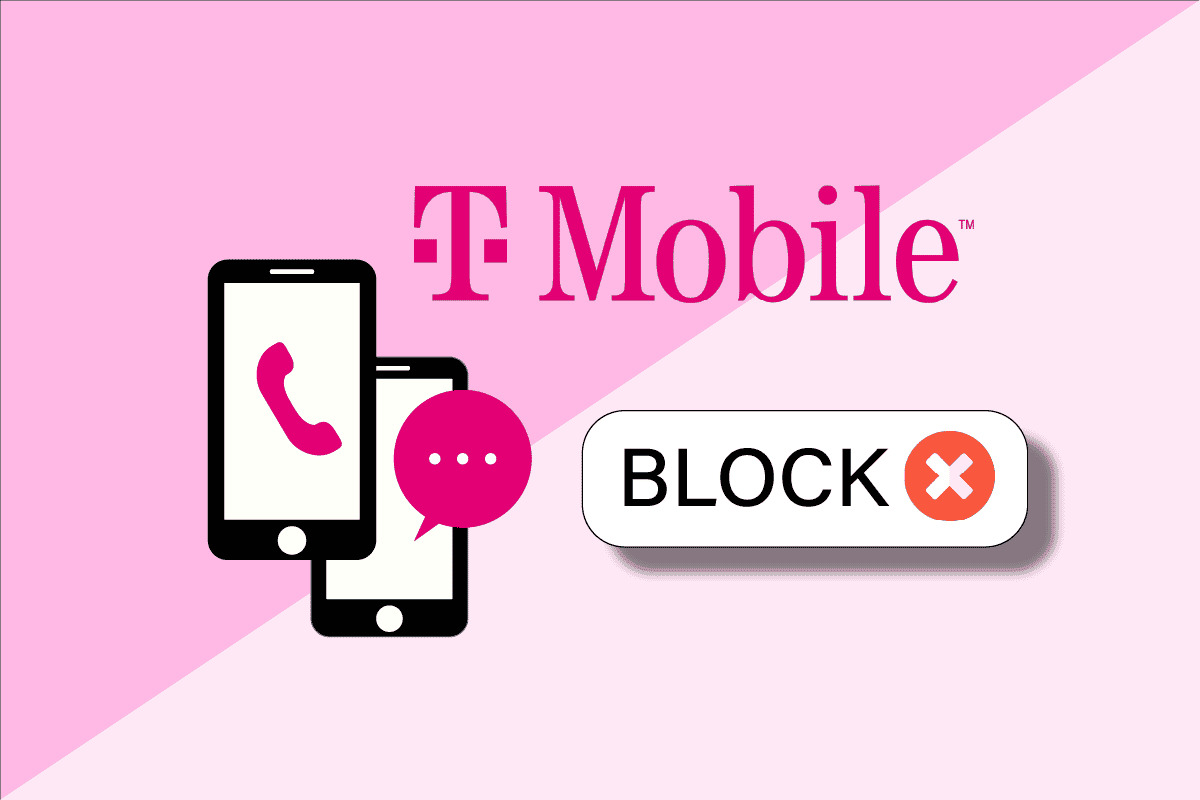T-Mobile short codes blocked can be a frustrating experience, especially when you rely on them for two-factor authentication, important notifications, or staying updated on promotions. While T-Mobile employs filters to protect users from spam and unwanted messages, these filters can sometimes inadvertently block legitimate short codes.
ContentsCollapse
Why Short Codes Get Blocked
- Spam Filters: T-Mobile’s spam filters are designed to prevent unwanted messages, but they might occasionally flag legitimate short codes as potential spam.
- Account Settings: Certain account settings or features like Scam Block might unintentionally block short code messages.
- Carrier-Specific Issues: In some cases, technical issues on T-Mobile’s network could interfere with short code delivery.

Identifying the Problem
If you suspect T-Mobile short codes are blocked, consider these signs:
- Missing Verification Codes: You’re unable to receive two-factor authentication codes, hindering logins to various accounts.
- No Notifications: You’re not receiving important alerts from banks, delivery services, or other organizations.
- App Malfunctions: Some apps relying on short codes for functionality might not work as expected.
Read more: incoming text messages 128
Resolving the Issue
- Contact T-Mobile Support: The most effective way to resolve this is to contact T-Mobile’s customer support. Explain the specific short codes you’re having trouble with, and they can often whitelist them or adjust your settings accordingly.
- Check Scam Block Settings: Review your Scam Block settings in the T-Mobile app or online account. Ensure it’s not set to a level that blocks all short codes.
- Consider Alternative Verification Methods: If possible, switch to app-based two-factor authentication or email notifications for critical services.
Conclusion
While T-Mobile short codes blocked can be disruptive, it’s usually a solvable issue. By contacting T-Mobile support and adjusting relevant settings, you can restore access to crucial short code messages and enjoy uninterrupted communication.